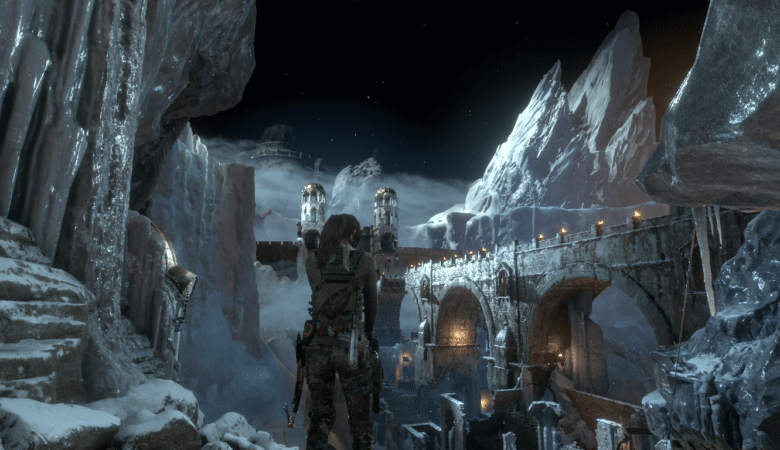“The Witcher 3: Wild Hunt” is a fantasy role-playing game that has captured the hearts of millions of gamers worldwide. Set in a beautifully crafted open world, players step into the shoes of Geralt of Rivia, a monster hunter with a destiny intertwined with political intrigue, love, and sorcery. The game’s gripping narrative and stunning visuals have made it a classic in the RPG genre.
What makes “The Witcher 3” even more remarkable is the vibrant modding community that has emerged around it. Mods, short for modifications, have the power to transform your gaming experience in remarkable ways. They can add new quests, improve graphics, enhance gameplay mechanics, and create entirely new adventures within the game’s universe.
In this article, we’ll dive deep into “The Witcher 3” modding scene, unveiling the top mods that can elevate your gameplay to new heights. Whether you’re seeking to enhance the visual splendor of the game, modify gameplay mechanics, or simply explore new stories and characters, we have you covered. We’ll also guide you through the installation process, ensuring that you can seamlessly enjoy these incredible mods.
Benefits of Using Mods in The Witcher 3
Enhancing Gameplay: Mods are an essential component of “The Witcher 3” that can truly revolutionize your gaming experience. These user-created modifications are designed to cater to a wide range of preferences, from subtle tweaks to complete overhauls. By incorporating mods, you can:
Tailor the Game to Your Preferences: Mods enable you to customize the game to suit your playstyle. Whether you prefer a more challenging combat system, different character abilities, or unique inventory management, mods can make it happen.
Discover New Stories: Many mods introduce new quests, characters, and storylines, effectively expanding the world of “The Witcher 3” and giving you fresh adventures to embark on.
Fix Bugs and Enhance Stability: Modders often create patches that address bugs and improve the game’s overall stability, resulting in a smoother and more enjoyable gaming experience.
Improving Graphics, Gameplay, and Immersion: “The Witcher 3” is already a visually stunning game, but mods can take it to the next level. Here’s how mods can enhance different aspects of the game:
Visual Overhauls: Graphics mods can significantly improve the game’s visuals by enhancing textures, lighting, and environmental details. Your in-game world can become even more breathtaking and immersive.
Gameplay Tweaks: Mods can introduce changes to gameplay mechanics, such as combat, alchemy, and character progression. This allows you to fine-tune the game to your liking, making it more challenging or more accessible, depending on your preferences.
Immersion Enhancements: Immersion mods can help you lose yourself in the world of “The Witcher 3.” They add features like realistic weather, day-night cycles, and ambient sounds that make the game world feel more alive.
The Modding Community’s Role:
The modding community plays a pivotal role in keeping “The Witcher 3” alive and evolving. Here’s how their contributions benefit players:
Creativity Knows No Bounds: Modders are a creative bunch, and their passion for the game drives them to develop innovative and unique content. This creativity results in an ever-expanding array of mods that cater to various tastes.
Support and Updates: The modding community is often quick to respond to changes in the game or address issues that official updates might overlook. They offer continuous support and updates to ensure mods remain compatible and functional.
Sharing and Collaboration: The community is all about sharing knowledge and collaborating on projects. Modders often work together to create comprehensive mod packs that improve different aspects of the game, making it easier for players to enhance their experience.
Must-Have Mods for The Witcher 3: Elevate Your Gaming Experience
If you’re looking to take your adventures in the world of “The Witcher 3” to the next level, these must-have mods are essential. Each mod listed below brings a unique set of improvements to the game, whether it’s enhancing visuals, adding new content, or fine-tuning gameplay mechanics. Explore these mods and choose the ones that suit your preferences:
1. HD Reworked Project by Halk Hogan
Description: This mod is a masterpiece in visual enhancement, providing a complete overhaul of in-game textures.
Features: Crisper and more detailed textures for characters, environments, and objects. It breathes new life into the game’s visuals, making every corner of the Northern Realms stunning.
2. The Witcher 3 Enhanced Edition by Wasteland Ghost
Description: A mod that transforms the game’s combat and mechanics, creating a more challenging and rewarding experience.
Features: Overhauls combat, alchemy, and character progression. Introduces new enemy AI and redefines gameplay, making it more skill-based and immersive.
3. Friendly Meditation by morberpl
Description: Say goodbye to the annoyance of waiting for specific times to meditate.
Features: Allows meditation at any time, eliminating unnecessary waiting periods and streamlining your gameplay.
4. Gwent Plus Plus by Barry Chuckles
Description: For Gwent enthusiasts, this mod expands the card game experience in the Witcher 3.
Features: Adds new Gwent cards, quests, and opponents to make Gwent more exciting and comprehensive.
5. All Quest Objectives On Map by Missi
Description: A convenience mod that simplifies quest tracking.
Features: Displays all quest objectives on the world map, making it easier to navigate and complete quests without constantly checking your journal.
6. AutoLoot by JupiterTheGod
Description: Streamlines the looting process, saving you time and frustration.
Features: Automatically collects loot from defeated enemies and containers, reducing the need for manual looting.
7. Nitpicker’s Patch – Various Visual Fixes by Essenthy
Description: Fixes numerous visual glitches and inconsistencies in the game.
Features: Addresses graphical issues like floating objects, clipping, and texture problems, ensuring a polished visual experience.
8. Fast Travel from Anywhere by Wolfmark
Description: An essential quality-of-life mod for faster travel.
Features: Allows you to initiate fast travel from anywhere on the map, eliminating the need to find a signpost.
9. The Witcher 3 HD Monsters Reworked by Halk Hogan
Description: A mod focused on revamping and improving monster textures.
Features: Upgrades the visual quality of monsters and creatures, making them more detailed and terrifying.
10. Real Witcher Eyes by Palsius
Description: Enhance the character models with more realistic eyes.
Features: Improves the eyes of Geralt and other characters, making them look more natural and expressive.
How to Install Mods in The Witcher 3: A Step-by-Step Guide?
If you’re ready to enhance your “Witcher 3” experience with mods, you’ve come to the right place. Installing mods can be a bit of a challenge, but with this step-by-step guide, you’ll be navigating the world of mods in no time.
Step 1: Prepare Your Game
Before diving into the world of mods, ensure your game is up-to-date and running smoothly. Mods are typically developed for specific game versions, so having the latest updates is essential.
Step 2: Backup Your Game
It’s always a good idea to create a backup of your game files. This step is crucial because some mods may not be compatible with each other or your current save files. To back up your game:
- Locate your “Witcher 3” game folder on your PC. By default, it is often in “C:\Program Files (x86)\Steam\steamapps\common\The Witcher 3.”
- Copy and paste the entire game folder to another location on your computer to create a backup.
Step 3: Choose Mods Wisely
The “Witcher 3” modding community is vast, and not all mods are created equal. To make informed choices:
- Research mods on trusted websites like Nexus Mods, ModDB, or the official CD Projekt Red forums.
- Read user reviews and check for compatibility with your game version.
- Look for mods that align with your desired gaming experience.
Step 4: Download Mods
Once you’ve selected your desired mods, follow these steps to download them:
- Visit the mod page on the chosen website.
- Look for a “Download” button or link. Click it to begin the download.
- Save the mod files to a location on your computer where you can easily access them.
Step 5: Install Mods
To install mods in “The Witcher 3,” follow these steps:
- Unzip or extract the downloaded mod files if they are in a compressed format (e.g., .zip or .rar).
- Navigate to your game directory. As mentioned earlier, this is usually in “C:\Program Files (x86)\Steam\steamapps\common\The Witcher 3.”
- Inside the game directory, create a folder named “Mods” if it doesn’t already exist.
- Copy the mod files from your download folder into the “Mods” folder in the game directory.
Step 6: Manage Mods
After installing mods, it’s crucial to manage them properly to avoid conflicts or compatibility issues:
- Launch “The Witcher 3.”
- In the main menu, click on “Options” and then “Mods.”
- Enable or disable individual mods as needed. Pay attention to mod load order, as some mods may need to be loaded in a specific sequence.
Step 7: Test and Troubleshoot
Start your game to ensure that the mods are working as intended. Keep an eye out for any issues, such as crashes or visual glitches. If you encounter problems:
- Disable mods one by one to identify the one causing the issue.
- Check the mod page for updates or user comments that may offer solutions.
Impact of Mods on Gameplay and Graphics
Mods have the power to transform “The Witcher 3” into an entirely new and enriched gaming experience. In this section, we’ll explore the profound impact of mods on both graphics quality and gameplay, while also addressing potential downsides.
Improving Graphics Quality and Immersion:
1). Visual Overhauls: Graphics mods, such as the “HD Reworked Project,” can breathe new life into the game’s world. Textures become crisper and more detailed, landscapes more vibrant, and characters more lifelike. As a result, you’ll find yourself more immersed in the lush, detailed environments, which further enriches your connection to the game’s narrative.
Example: Compare the default muddy textures of Novigrad to the stunning, highly detailed cityscape brought to life by the HD Reworked Project mod. The difference is remarkable.
2). Immersion Enhancements: Mods like “Real Witcher Eyes” and “The Witcher 3 Enhanced Edition” don’t just enhance visuals; they also contribute to immersion. Realistic character eyes improve emotional expressions, while gameplay overhauls make combat and character progression feel more authentic and challenging.
Example: In the “Enhanced Edition,” the redesigned combat system forces players to think strategically and exploit their enemies’ weaknesses for a more immersive and intense experience.
3). Gameplay Enhancements: Beyond graphics, mods offer gameplay improvements. “Friendly Meditation” allows you to meditate at any time, eliminating immersion-breaking waiting periods. “Gwent Plus Plus” expands the Gwent experience, adding more depth and engagement to in-game card battles.
Example: “Friendly Meditation” enables you to immerse yourself in Geralt’s world without the frustration of having to wait for specific times to meditate.
Potential Downsides and Issues:
Compatibility Challenges: Mods are often developed independently and can sometimes conflict with one another. Ensuring that mods work well together can be a challenge. Players may encounter crashes, graphical glitches, or quest-breaking issues when using multiple mods.
Game Updates: Game updates and patches from CD Projekt Red can break mod compatibility. Players may need to wait for mod creators to release updates to ensure their mods work with the latest game version.
Performance Impact: High-quality graphics mods can be demanding on your hardware. Players with older or less powerful PCs may experience performance issues, including lower frame rates or even crashes.
Unpredictable Results: Some mods can alter the game in unexpected ways. While some changes may be desired, others may negatively impact the game’s balance or narrative coherence.