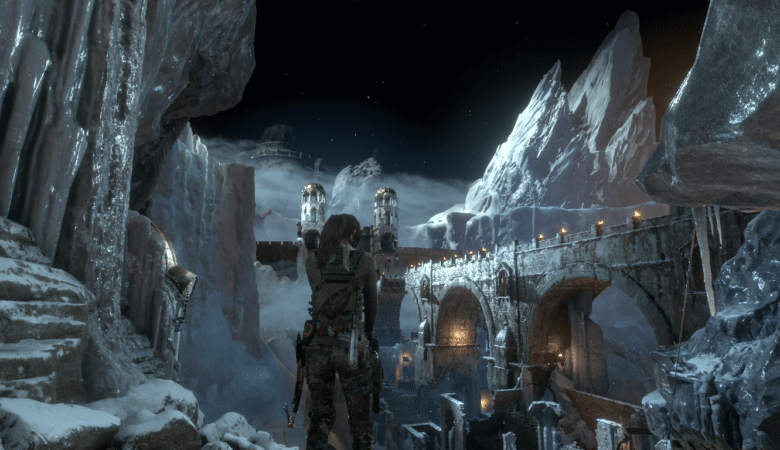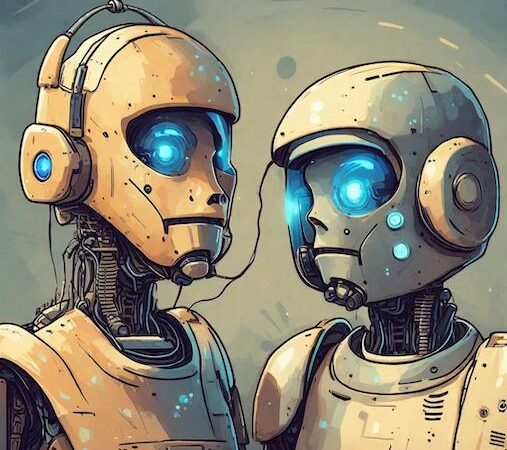Homeworld 3, the highly anticipated sequel to the acclaimed Homeworld series, is set to redefine the space strategy genre with its immersive gameplay and stunning visuals. Developed by Blackbird Interactive and published by Gearbox Publishing, Homeworld 3 promises to deliver an epic space-faring experience that builds upon the legacy of its predecessors.
In this article, we will delve into the latest system requirements for Homeworld 3, giving players an insight into what they need to run the game smoothly. Whether you’re a longtime fan of the series or a newcomer eager to explore the vast reaches of space, understanding the system requirements is crucial to ensuring an optimal gaming experience. Join us as we explore the hardware needed to embark on this epic journey in Homeworld 3.
Overview of Homeworld 3
Homeworld 3 is an upcoming real-time strategy (RTS) game that continues the epic saga of the Homeworld series. Developed by Blackbird Interactive and published by Gearbox Publishing, Homeworld 3 is set in space and follows the story of a civilization’s struggle for survival and dominance among the stars.
Genre: Homeworld 3 belongs to the RTS genre, where players take on the role of a fleet commander, managing resources, building fleets, and engaging in tactical space battles. The game combines elements of strategy, resource management, and storytelling, offering a rich and immersive gameplay experience.
Key Features:
- Epic Space Battles: Homeworld 3 features large-scale space battles with stunning visual effects and intricate tactical gameplay. Players must strategically position their fleets, manage resources, and adapt to dynamic battle conditions to emerge victorious.
- Deep Lore and Story: Building on the rich lore of the Homeworld universe, Homeworld 3 offers a compelling story that unfolds across the vastness of space. Players will uncover ancient mysteries, encounter new civilizations, and make critical decisions that will shape the fate of their civilization.
- Strategic Depth: Homeworld 3 offers a high level of strategic depth, allowing players to customize their fleets, research new technologies, and explore a vast galaxy full of opportunities and challenges. The game’s dynamic campaign mode ensures that each playthrough is unique, with branching storylines and multiple endings.
- Improved Graphics and Visuals: Homeworld 3 boasts enhanced graphics and visuals, leveraging modern hardware to deliver stunning space vistas, detailed ship models, and immersive environments. The game’s graphics engine has been optimized to take full advantage of high-resolution displays, delivering a visually stunning experience.
- Multiplayer and Community Features: Homeworld 3 includes robust multiplayer features, allowing players to engage in competitive or cooperative gameplay with friends and other players from around the world. The game also includes community features such as mod support, allowing players to create and share their own content.
System Requirements
Minimum System Requirements:
- OS: Windows 10 (64-bit)
- Processor: Intel Core i5-4590 / AMD FX 8350 equivalent or better
- Memory: 8 GB RAM
- Graphics: NVIDIA GeForce GTX 970 / AMD Radeon R9 390 equivalent or better
- DirectX: Version 11
- Storage: 30 GB available space
Recommended System Requirements:
- OS: Windows 10 (64-bit)
- Processor: Intel Core i7-6700K / AMD Ryzen 7 1700 equivalent or better
- Memory: 16 GB RAM
- Graphics: NVIDIA GeForce GTX 1070 / AMD RX Vega 56 equivalent or better
- DirectX: Version 11
- Storage: 30 GB available space
CPU and GPU Requirements
CPU Requirements:
- Minimum: Intel Core i5-4590 / AMD FX 8350 equivalent or better
- Recommended: Intel Core i7-6700K / AMD Ryzen 7 1700 equivalent or better
The CPU requirements for Homeworld 3 are moderate, with the minimum requirements being a mid-range CPU from a few years ago. The recommended CPUs are more recent and offer higher performance, which is important for handling the game’s complex calculations and AI.
GPU Requirements:
- Minimum: NVIDIA GeForce GTX 970 / AMD Radeon R9 390 equivalent or better
- Recommended: NVIDIA GeForce GTX 1070 / AMD RX Vega 56 equivalent or better
For the GPU requirements, Homeworld 3 demands a graphics card that can handle the game’s high-resolution textures and complex visual effects. The recommended GPUs are mid to high-end cards from recent years, offering smooth performance and high-quality graphics.
Performance Benchmarks:
- In benchmark tests, a system with the minimum requirements can run Homeworld 3 at 1080p resolution with medium graphics settings, achieving around 60 frames per second (FPS) on average.
- A system with the recommended requirements can run the game at 1440p resolution with high graphics settings, achieving over 60 FPS on average, providing a smoother and more visually appealing experience.
Upgrade Recommendations:
- If your current CPU is below the minimum requirements, consider upgrading to a newer model with higher performance, such as an Intel Core i5-10th Gen or AMD Ryzen 5 5000 series processor.
- For GPU upgrades, consider a NVIDIA GeForce GTX 1660 Ti or AMD Radeon RX 5600 XT for a good balance of performance and price, or higher-end models for even better performance and future-proofing.
RAM Requirements
RAM Requirements:
- Minimum: 8 GB RAM
- Recommended: 16 GB RAM
RAM (Random Access Memory) is crucial for running games smoothly, as it temporarily stores data that the CPU needs to access quickly. Homeworld 3’s minimum requirement of 8 GB is sufficient for the game to run, but players may experience better performance and fewer slowdowns with 16 GB or more, which is why it’s the recommended amount.
How RAM Affects Gameplay:
- More RAM allows the game to load and store more data in memory, reducing the need to access slower storage devices like hard drives or SSDs.
- Having enough RAM ensures that the game can run smoothly without stuttering or freezing, especially during intense moments or when loading new areas.
- Higher RAM capacity also allows for better multitasking, allowing players to run other applications or processes in the background without impacting game performance.
Importance of Meeting Requirements:
- Meeting the minimum RAM requirement ensures that the game can run, but players may experience lower performance, longer loading times, and potential stuttering.
- Meeting or exceeding the recommended RAM requirement ensures smoother gameplay, faster loading times, and overall better performance, especially in demanding situations.
Other Requirements
Other Requirements:
- Internet Connection: Homeworld 3 may require an internet connection for certain features, such as online multiplayer or accessing online content. A stable internet connection is recommended for smooth gameplay and to avoid disconnections during online play.
- Peripherals: While not strictly required, certain peripherals can enhance the gameplay experience. A gaming mouse and keyboard can provide better control and responsiveness, especially in fast-paced RTS games like Homeworld 3. Additionally, a gaming headset can enhance immersion by providing high-quality audio.
Impact on Gameplay Experience:
- Internet Connection: A stable internet connection is crucial for online multiplayer, as lag or disconnections can significantly impact gameplay. It’s also important for accessing online content, such as updates or additional game features. For players with slower internet connections, this may result in longer loading times and potential lag during online play.
- Peripherals: While not essential, using gaming peripherals can enhance the gameplay experience by providing better control and immersion. A gaming mouse and keyboard with customizable buttons can make it easier to execute complex commands quickly, while a gaming headset can provide immersive audio that enhances the game’s atmosphere.
Optimizations and Settings
Optimizations and Settings:
- Graphics Settings:
- Adjust the graphics settings in the game to find a balance between visual quality and performance. Lowering settings such as texture quality, shadow quality, and effects can improve performance on lower-end hardware.
- Experiment with different settings to find the optimal balance for your system.
- Resolution and Scaling:
- Lowering the resolution can significantly improve performance, especially on systems with lower-end GPUs.
- Use scaling options to adjust the resolution dynamically based on performance needs.
- Update Graphics Drivers:
- Ensure your graphics drivers are up to date to take advantage of any optimizations or bug fixes that may improve performance.
- Background Processes:
- Close any unnecessary background processes and applications to free up system resources for the game.
- Overclocking:
- If you have a compatible CPU and GPU, consider overclocking them to squeeze out extra performance. However, be cautious and ensure your system is stable under overclocked conditions.
- Monitor Refresh Rate:
- Ensure your monitor’s refresh rate is set correctly in the game settings to avoid unnecessary strain on your GPU.
- Benchmarking:
- Use in-game benchmarking tools or third-party software to benchmark your system and adjust settings accordingly for the best performance.
Importance of Adjusting Settings:
- Adjusting in-game settings is crucial for finding the right balance between performance and visual quality.
- Lowering settings can improve performance on lower-end hardware, while increasing settings can enhance visual fidelity on higher-end hardware.
- Finding the right balance ensures a smooth and enjoyable gaming experience without compromising on visual quality.
Conclusion
In conclusion, Homeworld 3 promises to be an exciting addition to the RTS genre, offering a rich and immersive gameplay experience set in the vast reaches of space. To fully enjoy the game’s stunning visuals and engaging gameplay, it’s important to meet or exceed the system requirements outlined by the developers. This includes having the right CPU, GPU, RAM, and storage space to ensure smooth performance and optimal visual quality.
We encourage readers to check their hardware specifications against the minimum and recommended requirements for Homeworld 3 and consider upgrading if necessary. Investing in the right hardware will not only enhance your gaming experience with Homeworld 3 but also future-proof your system for upcoming games and applications. So, gear up your PC, embark on your space-faring journey, and get ready to conquer the galaxy in Homeworld 3!