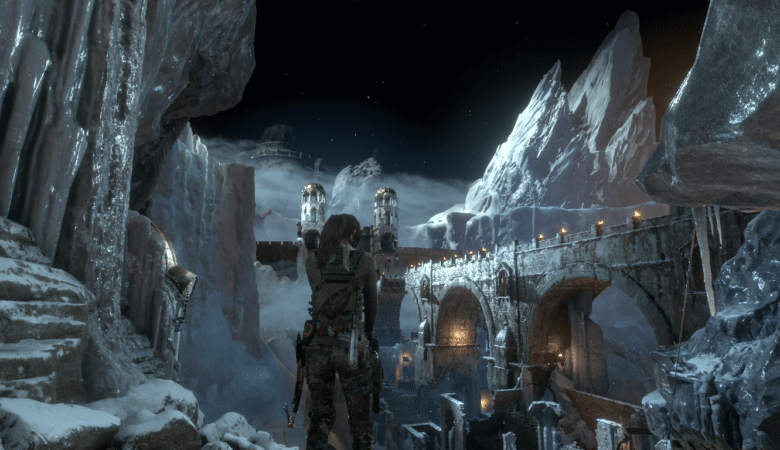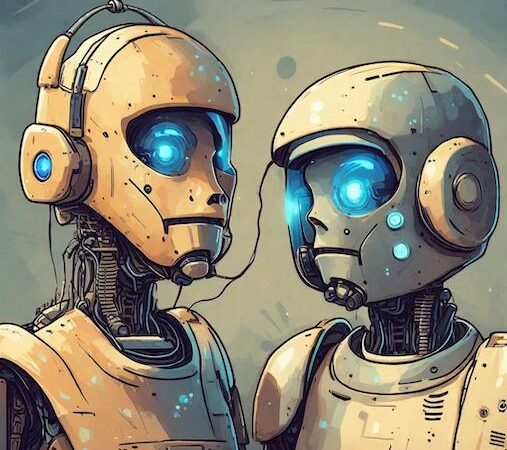Graphics cards play a crucial role in modern computing, especially for gamers and those involved in graphic-intensive tasks like video editing and 3D rendering. These components are responsible for rendering images, videos, and animations with smoothness and clarity, making them essential for a high-quality visual experience.
In this article, we’ll delve into the world of graphics cards, specifically focusing on finding the best option for those with a budget of around $300. Whether you’re a casual gamer looking to enhance your gaming experience or a content creator seeking better performance for your work, choosing the right graphics card can make a significant difference in your computing experience. Join us as we explore the options available and help you make an informed decision on the best way to spend $300 on a graphics card.
Overview of Graphics Cards
Graphics cards, also known as GPUs (Graphics Processing Units), are essential components in a computer system responsible for rendering visual content on a display. They offload graphical processing tasks from the CPU (Central Processing Unit) and are specifically designed to handle complex calculations and operations related to graphics rendering.
Importance of Choosing the Right Graphics Card:
Choosing the right graphics card is crucial for various tasks, including:
- Gaming: A powerful graphics card is essential for gaming, as it determines the quality of graphics, frame rates, and overall gaming performance. High-end graphics cards enable smooth gameplay at high resolutions and graphical settings, providing an immersive gaming experience.
- Content Creation: Graphics cards play a significant role in content creation applications such as video editing, 3D modeling, and rendering. They accelerate rendering times, improve workflow efficiency, and enable real-time previews of complex visual effects, leading to faster and more productive workflows.
- Multimedia and Entertainment: For multimedia tasks such as watching high-definition videos, streaming content, and viewing multimedia presentations, a capable graphics card enhances visual quality, reduces playback stuttering, and ensures smooth performance.
- Productivity: In productivity applications such as graphic design, CAD (Computer-Aided Design), and data visualization, a dedicated graphics card accelerates graphical tasks, enhances display performance, and improves overall productivity.
Budget-Friendly Options
Budget-Friendly Options:
- AMD Radeon RX 6600 XT: Priced around $300, the RX 6600 XT offers solid 1080p gaming performance and decent 1440p performance. It features 8GB of GDDR6 memory and supports ray tracing, making it a great option for budget-conscious gamers.
- NVIDIA GeForce GTX 1660 Super: Available for under $300, the GTX 1660 Super provides excellent 1080p gaming performance and can handle some 1440p gaming. It offers 6GB of GDDR6 memory and is known for its power efficiency and reliability.
- AMD Radeon RX 5600 XT: Another budget-friendly option, the RX 5600 XT offers good 1080p gaming performance and can handle some 1440p gaming. It features 6GB of GDDR6 memory and is known for its price-to-performance ratio.
- NVIDIA GeForce GTX 1650 Super: Priced below $200, the GTX 1650 Super is a budget-friendly option for 1080p gaming. It offers 4GB of GDDR6 memory and is suitable for budget builds or upgrading older systems.
Performance and Features:
While budget-friendly graphics cards may not offer the same level of performance as higher-end models, they still provide excellent value for their price. These cards are capable of delivering smooth gameplay at 1080p resolution in most modern games and can even handle some titles at 1440p with reduced settings.
Compared to higher-end models, budget-friendly graphics cards may have fewer features and less VRAM, which can limit their performance in certain scenarios. However, for gamers on a budget or those looking to upgrade older systems, these cards offer a cost-effective solution for enjoying modern games without breaking the bank.
Performance and Gaming Benchmarks
- AMD Radeon RX 6600 XT: In gaming benchmarks, the RX 6600 XT delivers solid performance at 1080p and decent performance at 1440p. In titles like “Shadow of the Tomb Raider” and “Red Dead Redemption 2,” it achieves frame rates above 60 FPS at 1080p with high settings. At 1440p, it maintains playable frame rates in less demanding titles but may struggle in more graphically demanding games.
- NVIDIA GeForce GTX 1660 Super: The GTX 1660 Super performs well in 1080p gaming, delivering smooth frame rates in popular titles like “Fortnite” and “Apex Legends” with high settings. At 1440p, it can handle less demanding games but may struggle in more graphically intensive titles.
- AMD Radeon RX 5600 XT: The RX 5600 XT offers good performance in 1080p gaming, achieving frame rates above 60 FPS in games like “Call of Duty: Warzone” and “Rainbow Six Siege” at high settings. At 1440p, it can deliver playable frame rates in less demanding games but may require lower settings in more demanding titles.
- NVIDIA GeForce GTX 1650 Super: While the GTX 1650 Super is more budget-oriented, it still offers decent performance in 1080p gaming. In titles like “Overwatch” and “Rocket League,” it achieves smooth frame rates at high settings. However, at 1440p, it may struggle to maintain playable frame rates in more demanding games.
Value for Money
- AMD Radeon RX 6600 XT: The RX 6600 XT offers good value for its price, providing solid 1080p and decent 1440p gaming performance. Its support for ray tracing adds to its value, making it a competitive option in its price range.
- NVIDIA GeForce GTX 1660 Super: The GTX 1660 Super offers excellent value for its price, delivering smooth 1080p gaming performance at an affordable price point. Its power efficiency and reliability further enhance its value, making it a popular choice among budget-conscious gamers.
- AMD Radeon RX 5600 XT: The RX 5600 XT provides good value for its price, offering solid 1080p gaming performance and decent 1440p performance. While it may not excel in every game, its price-to-performance ratio makes it a compelling option for budget gamers.
- NVIDIA GeForce GTX 1650 Super: The GTX 1650 Super offers decent value for its price, providing smooth 1080p gaming performance at an affordable price point. While it may not be as powerful as the other options, its budget-friendly price makes it a suitable choice for entry-level gamers.
Features and Technologies
- AMD Radeon RX 6600 XT:
- Ray Tracing: The RX 6600 XT supports real-time ray tracing, a rendering technique that simulates how light behaves in the real world. This technology enhances the visual quality of games by providing more realistic lighting, shadows, and reflections.
- FidelityFX Super Resolution (FSR): AMD’s FSR technology allows for improved performance in games by upscaling lower-resolution images to higher resolutions. This can result in smoother gameplay without sacrificing visual quality.
- VR Support: The RX 6600 XT supports virtual reality (VR) gaming, providing a smooth and immersive experience for VR enthusiasts.
- NVIDIA GeForce GTX 1660 Super:
- VR Support: The GTX 1660 Super also supports VR gaming, allowing users to enjoy immersive virtual reality experiences.
- NVIDIA CUDA Cores: This technology allows for parallel processing, which can improve performance in applications that support CUDA, such as video editing and 3D rendering software.
- AMD Radeon RX 5600 XT:
- VR Support: Like its counterparts, the RX 5600 XT supports VR gaming, providing a smooth and immersive experience for VR enthusiasts.
- Radeon Image Sharpening (RIS): This feature enhances image clarity and sharpness without impacting performance, improving visual quality in games.
- NVIDIA GeForce GTX 1650 Super:
- NVIDIA Turing Architecture: The GTX 1650 Super features NVIDIA’s Turing architecture, which offers improved performance and efficiency compared to previous generations.
- NVIDIA G-SYNC Compatibility: This technology synchronizes the display’s refresh rate with the GPU’s frame rate, reducing screen tearing and stuttering for smoother gameplay.
How These Features Enhance the Gaming and Visual Experience:
- Ray Tracing: Real-time ray tracing enhances the visual fidelity of games by providing more realistic lighting, shadows, and reflections, creating a more immersive gaming experience.
- DLSS and FSR: These technologies improve performance in games by upscaling lower-resolution images to higher resolutions, providing smoother gameplay without sacrificing visual quality.
- VR Support: VR support allows users to enjoy immersive virtual reality experiences, enhancing immersion and realism in games designed for virtual reality headsets.
- Other Features: Technologies such as RIS, CUDA Cores, and G-SYNC Compatibility improve image quality, performance in specific applications, and overall gaming experience by reducing screen tearing and improving visual clarity.
Compatibility and System Requirements
- AMD Radeon RX 6600 XT:
- Compatibility: The RX 6600 XT is compatible with systems that have a PCIe 4.0 x16 slot. It is also compatible with most modern motherboards and power supplies.
- System Requirements: The RX 6600 XT requires a minimum of a 500W power supply. It is compatible with Windows 10 and Linux operating systems.
- NVIDIA GeForce GTX 1660 Super:
- Compatibility: The GTX 1660 Super is compatible with systems that have a PCIe 3.0 x16 slot. It is also compatible with most modern motherboards and power supplies.
- System Requirements: The GTX 1660 Super requires a minimum of a 450W power supply. It is compatible with Windows 10, Windows 7, and Linux operating systems.
- AMD Radeon RX 5600 XT:
- Compatibility: The RX 5600 XT is compatible with systems that have a PCIe 4.0 x16 slot. It is also compatible with most modern motherboards and power supplies.
- System Requirements: The RX 5600 XT requires a minimum of a 450W power supply. It is compatible with Windows 10 and Linux operating systems.
- NVIDIA GeForce GTX 1650 Super:
- Compatibility: The GTX 1650 Super is compatible with systems that have a PCIe 3.0 x16 slot. It is also compatible with most modern motherboards and power supplies.
- System Requirements: The GTX 1650 Super requires a minimum of a 350W power supply. It is compatible with Windows 10, Windows 7, and Linux operating systems.
Conclusion
In conclusion, choosing the best graphics card for $300 depends on your specific needs and budget. The AMD Radeon RX 6600 XT offers excellent performance and features for its price, making it a great option for gamers looking for a mid-range card with ray tracing support. The NVIDIA GeForce GTX 1660 Super and AMD Radeon RX 5600 XT also provide good value for their price, offering solid gaming performance and features suitable for budget-conscious gamers.
It’s essential to consider your system requirements, such as compatibility with your motherboard and power supply, when choosing a graphics card. Additionally, consider your gaming or workload requirements to ensure the card meets your performance needs.
Overall, the best graphics card for $300 is one that meets your specific needs and provides the performance and features you require. By considering your needs and budget, you can find the perfect graphics card to enhance your gaming or productivity experience without breaking the bank.