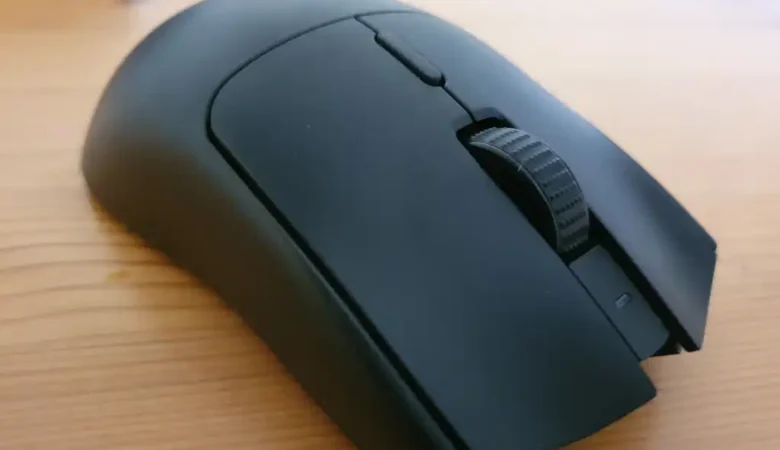Whether you are a casual PC user or a gamer, you are aware of how easy and comfortable the lightest gaming mouse can be.
If you use a heavy mouse and play games for extended periods, you will ultimately become exhausted. This is why the majority of professional gamers choose a lightweight mouse, as they are more comfortable and simpler to handle. But what is the best lightest gaming mouse to buy?
If you want to enhance your PC gaming experience and need a lightweight mouse, we have hand-selected some of the market’s lightest gaming mouses, particularly for you.
Buying Guide for Lightest Gaming Mouse
For those consumers who are looking for a lightweight gaming mouse on the market but have no prior knowledge of its features, we have included comprehensive buying advice below.
Therefore, before you make your final decision on selecting the best mouse for you, be sure to read the “Buying Guide” from beginning to end.
Well, before contemplating the purchase of a new lightest gaming mouse, there are a few essential factors to consider, such as:
- There are both wired and wireless lightest gaming mouses available for purchase on the market.
- The majority of elite eSports players still use wired controllers due to their speed and dependability.
- If you enjoy going out and traveling, you may choose a wireless mouse because new-generation wireless mouses function just as well and are much easier to transport.
You will note that most excellent mouses provide changeable DPI settings in the majority of cases. Having a mouse with an adjustable DPI is advantageous for individuals who work with many or big monitors. Some mouses provide up to 20,000 DPI, which is extremely quick.
Having the lightest gaming mouse on your desktop is advantageous since it is easier to handle. Consequently, when searching for a lightweight mouse, you should evaluate its weight and compare it to other possibilities. Any mouse weighing less than 80 grams will feel exceptionally light and will be suitable for extended work or gaming sessions.
Best Lightest Gaming Mouses
SteelSeries Aerox 3 Wireless
Excellent battery life
Ventilated casing.
Type-C USB charging.
Bluetooth and 2.4GHz technologies are supported.
Slightly cheap appearance.
With the Aerox 3 Wireless, SteelSeries has struck the mark. The honeycomb holes are more extensive than usual, allowing air to reach even the tips of your fingers, while the outer shell is rougher for those who require more grip.
The side buttons are restrained by a short thumb rest, and the otherwise stunning RGB trim shows exposed circuitry, which, depending on personal preference, might detract from the overall appearance. Gamers with large palm grips may find their fingers dragging or risk unintentional clicks.
Aerox 3 lightest wireless gaming mouse managed to offer Bluetooth connectivity in addition to its blazing-fast 2.4GHz mode, even when a somewhat smaller profile was selected. In conjunction with a physical DPI button right above the mouse wheel, RGB illumination, a massive 200+ battery life (with rapid charging and USB Type-C), and an integrated receiver hub and cable, this wireless mouse offers a level of versatility that is unmatched by other mouses in its class.
Logitech G Pro X Superlight
Comfortable.
Stylish.
Stellar sensor.
Unique pricing structure.
Lacks grip.
Logitech’s lightest wireless gaming mouse has a long and illustrious history in PC peripherals, so their entry into the light gaming mouse industry is not surprising. The wireless capability of the Logitech G Pro X Superlight is by far its strongest feature. Even if cables only add a few grams to the mix, the possibility for drag and snagging exists.
The Logitech G Pro X Superlight is as sleek and beautiful as gaming mouses get outside of the abstract. There is a tiny amount of contouring on the major mouse buttons and where your thumb and pinky finger rest. Overall, the mouse’s design is quite modest by contemporary standards.
Cooler Master MM710 53G Lightweight Gaming Mouse
Highly lightweight.
It is suitable for those with little hands due to its diminutive size.
Highly robust construction quality.
Not equipped with RGB lights.
The Cooler Master MM710 is the world’s lightest mouse, weighing only 53 grams. Due to the Pixart 3389 16000 DPI Optical Sensor, this mouse is not only exceedingly lightweight but also operates exceptionally well.
The reason this mouse weighs so little is because of its honeycomb shell design, which aids in a significant weight reduction without compromising the mouse’s real hardness or build quality. Although it is a wired mouse, the lightweight ultra-weave cable delivers no drag or cable pull, even when the mouse is flicked rapidly.
Therefore, if you enjoy playing competitive FPS games, this is the ideal mouse for you. The mouse sensor is quite dependable and allows for up to 16,000 DPI changes. Even at lower DPI levels, the sensor provides incredibly precise input, making it one of the greatest gaming mouses available.
The left-click and right-click buttons are equipped with Omron switches that are rated for 20 million clicks and are of the highest quality. Therefore, this lightest gaming mouse will serve you properly for many years on your desk.
G-Wolves Hati HTM Ultra Lightest Mouses
Compatible with the majority of OS systems
Ergonomic design.
Comes at a very cheap price.
Not covered by a warranty.
This specific lightest gaming mouse from G-Wolves features an appealing honeycomb-inspired red casing that helps to minimize the mouse’s weight. Consequently, the G-Wolves Hati HTM lightest mouses weigh just 61 grams.
Due to the mouse’s cheaper nature, RGB lights and other showy features are absent. In actuality, it is a basic wired gaming mouse outfitted with a premium Pixart 3360 gaming sensor. The sensor is utilized in the vast majority of high-priced gaming mouses since it is so dependable and allows DPI adjustments up to 12,000.
The mouse sensor is particularly remarkable and accurate since it enables a maximum acceleration of 50G and properly recognizes mouse movements up to 250 IPS. The mouse buttons are incredibly haptic and provide excellent feedback. This mouse’s switches are rated for 20 million clicks, so you won’t experience any problems even over the long term.
Does the Weight of the Mouse Effect During Gaming?
The optimal mouse weight is still a matter of personal opinion; however, many individuals choose a lighter mouse. In conjunction with a low DPI, it will be simpler to maneuver a light mouse around the mouse pad when it is coupled with a light mouse.
With a light mouse, you may enjoy the benefits of low-sensitivity aiming without exerting a great deal of effort to move the mouse more frequently. During prolonged gaming sessions, a lightweight gaming mouse is likely to be less tiring.
In the end, though, mouse accuracy is determined by muscle memory and sensitivity, regardless of whether you use a weightless mouse or a bowling ball; if you’re proficient with it, more power to you.
Wired vs Wireless Lightest Gaming Mouse
Before considering mouse alternatives, you must determine if you require a wireless or wired mouse. If you are inspired by elite eSports players, you should know that the vast majority of them utilize wired gaming mouses since wired mouses are significantly quicker and more precise.
However, if you’re a casual player, you won’t be able to tell the difference between a wired and wireless mouse, since wireless technology has improved over time. Furthermore, a wireless mouse is more practical since it can be placed in a bag and carried with you wherever you go. In contrast, if you have a desktop configuration, a wired mouse will remain stationary on your desk.
Despite this, you should choose carefully, as wired mouse is typically less expensive than wireless one. Therefore, if your budget permits it, go ahead and purchase a wireless mouse.
Conclusion
When searching for the new lightest gaming mouse for your desktop setup, you should take into account its design and build quality. Although we have selected mouses from just the leading manufacturers, you shouldn’t be too concerned about build quality. When it comes to the design, though, a closer inspection is required.
You must ensure that the mouse’s dimensions are suitable for your hands. If you have large hands, the tiny mouse may not fit comfortably in your palm, causing pain. Therefore, it is crucial to choose a mouse that matches your grasp properly. You can rely on our selection of the best lightest gaming mouses.
FAQs
Is a lighter mouse preferable for gaming?
For First-Person-Shooter gaming, on mouse pads with increased friction, and for people with typically tiny hands, lightweight gaming mouses are ideal. In contrast, a heavier mouse is typically chosen by individuals with greater physical strength/larger hands, or while in training mode.
Are lighter mouses more accurate?
To overcome the tendency of light mouses to overshoot or undershoot, the majority of players reduce the sensitivity of their in-game mouse. Low sensitivity has long been favored in first-person shooter games, and lightweight mouses are an ideal complement since they can be flicked and slid over broad regions far more easily than heavier mouses.
What should the weight of a gaming mouse be?
We have determined that the most common weight range for the lightest gaming mouse is between 90g and 120g.