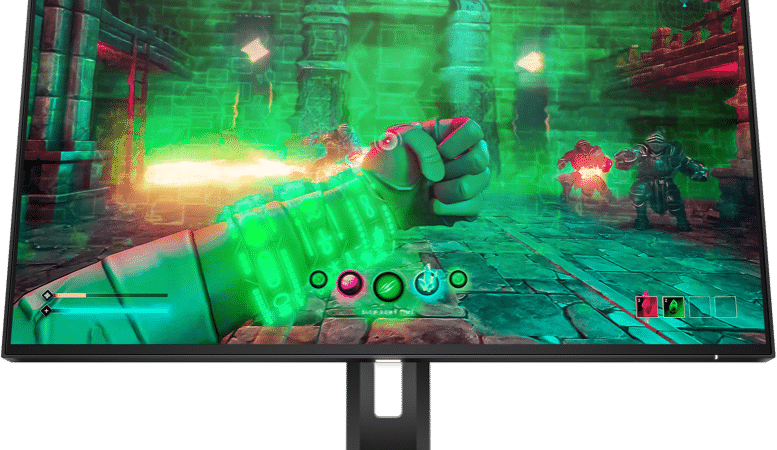In the world of gaming peripherals, the Thermaltake TGM-i27FQ Gaming Monitor stands out as a beacon of excellence, promising an immersive gaming experience like no other. In this in-depth review, we’ll explore the monitor’s key features, performance, design, and overall value to help you make an informed decision before upgrading your gaming setup.
Key Features that Command Attention
The Thermaltake TGM-i27FQ boasts a range of features designed to elevate your gaming sessions. Its 27-inch Quad HD display with a 2560×1440 resolution provides stunning visuals, delivering crisp and vibrant images. The inclusion of a 165Hz refresh rate and 1ms response time ensures smooth gameplay, reducing motion blur and input lag for a competitive edge.
Adaptive Sync Technology
One of the standout features is the inclusion of adaptive sync technology, supporting both NVIDIA G-Sync and AMD FreeSync. This technology synchronizes the monitor’s refresh rate with your graphics card, eliminating screen tearing and stuttering. Whether you’re battling foes or exploring vast virtual worlds, the adaptive sync ensures a seamless and tear-free gaming experience.
Design and Build Quality
The TGM-i27FQ doesn’t just impress with its performance but also with its sleek and functional design. The ultra-thin bezels create an immersive viewing experience, ideal for multi-monitor setups. The adjustable stand allows for customizable viewing angles, ensuring comfort during extended gaming sessions. Thermaltake has paid attention to detail, and the build quality reflects the brand’s commitment to delivering top-notch gaming peripherals.
Connectivity and Compatibility
The monitor doesn’t skimp on connectivity options. With HDMI, DisplayPort, and USB ports, it provides versatile connectivity for various gaming setups. Also, it’s compatible with both PC and gaming consoles, offering flexibility for users with diverse gaming preferences.
User-Friendly Interface
Navigating through the monitor’s settings is a breeze, thanks to the user-friendly on-screen display (OSD) menu. Thermaltake has incorporated intuitive controls that allow users to fine-tune settings such as brightness, contrast, and color profiles with ease. This ensures that users can optimize the monitor to suit their specific preferences and game genres.
Performance in Action
To truly assess the TGM-i27FQ, we put it through its paces with a variety of games across different genres. The monitor’s vibrant colors and sharp details immerse players in captivating landscapes, while the high refresh rate ensures a fluid and responsive gaming experience. Whether you’re into fast-paced FPS or visually stunning RPGs, this monitor excels in delivering an unparalleled visual feast.
Conclusion
In conclusion, the Thermaltake TGM-i27FQ Gaming Monitor lives up to its promises, offering an impressive blend of cutting-edge features, sleek design, and outstanding performance. If you’re on the hunt for a gaming monitor that elevates your gaming experience to new heights, the TGM-i27FQ deserves serious consideration. Its competitive pricing makes it a compelling choice in the crowded gaming monitor market. Upgrade your gaming setup and immerse yourself in the world of high-performance gaming with the Thermaltake TGM-i27FQ.
Frequently Asked Questions
What makes the Thermaltake TGM-i27FQ Gaming Monitor stand out from other monitors in its category?
The TGM-i27FQ stands out with its 27-inch Quad HD display, 165Hz refresh rate, 1ms response time, and adaptive sync technology supporting both NVIDIA G-Sync and AMD FreeSync.
How does the adaptive sync technology benefit gaming performance?
Adaptive sync technology synchronizes the monitor’s refresh rate with the graphics card, eliminating screen tearing and stuttering, ensuring a seamless and tear-free gaming experience.
Can the monitor be used for multi-monitor setups, and how are the bezels designed for such configurations?
Yes, the ultra-thin bezels on the TGM-i27FQ create an immersive viewing experience, making it ideal for multi-monitor setups without distracting bezels.
What are the connectivity options available on the Thermaltake TGM-i27FQ Gaming Monitor?
The monitor offers versatile connectivity with HDMI, DisplayPort, and USB ports, catering to various gaming setups and devices.
Is the monitor compatible with gaming consoles, or is it specifically designed for PC gaming?
The TGM-i27FQ is compatible with both PC and gaming consoles, providing flexibility for users with diverse gaming preferences.
How user-friendly is the on-screen display (OSD) menu for adjusting settings?
The OSD menu on the TGM-i27FQ is designed to be user-friendly, allowing easy navigation and adjustment of settings such as brightness, contrast, and color profiles.