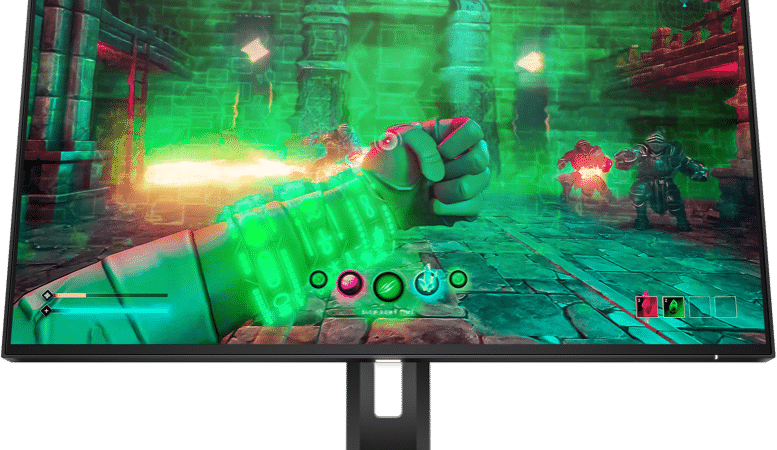When it comes to gaming monitors, finding the perfect balance between performance and price can be challenging. Many budget options compromise on key features that can significantly impact your gaming experience. However, the Gigabyte G27Q manages to deliver exceptional value without cutting corners. This 27-inch monitor boasts a 1440p resolution, 144Hz refresh rate, and HDR400 support, all for just $200. In this review, we’ll explore why the Gigabyte G27Q is a standout choice for gamers seeking high performance without breaking the bank.
Design and Build Quality
The Gigabyte G27Q features a sleek and minimalist design that fits seamlessly into any gaming setup. The monitor has thin bezels on three sides, giving it a modern and clean look while maximizing screen real estate. The sturdy stand offers a good range of adjustability, including height, tilt, swivel, and pivot, ensuring you can find the most comfortable viewing angle. The matte black finish and understated design make it suitable for both gaming and professional environments.
The build quality is impressive for a budget monitor. The stand is robust, and the overall construction feels solid and durable. The on-screen display (OSD) is controlled via a joystick located at the back of the monitor, making it easy to navigate through settings. Gigabyte has also included VESA mount compatibility, allowing you to mount the monitor on a wall or an arm for even greater flexibility.
Display Quality
At the heart of the Gigabyte G27Q is its 27-inch IPS panel, which offers wide viewing angles and excellent color accuracy. The 1440p resolution strikes a perfect balance between detail and performance, providing a sharp and clear image without overtaxing your GPU. The monitor covers 92% of the DCI-P3 color gamut and 120% of the sRGB color space, making it a great choice for content creators as well as gamers.
One of the standout features of the G27Q is its HDR400 support. While it’s not the highest HDR standard, it still provides a noticeable improvement in dynamic range and color depth compared to SDR content. HDR400 enhances highlights and shadows, adding more depth and realism to your games and media. The monitor’s peak brightness of 400 nits ensures that HDR content looks vibrant and punchy.
The G27Q also excels in terms of response time and input lag. With a 1ms MPRT (Moving Picture Response Time) and low input lag, the monitor delivers smooth and responsive gameplay, which is crucial for fast-paced genres like first-person shooters and racing games. The combination of the 144Hz refresh rate and AMD FreeSync Premium ensures tear-free and stutter-free gaming, providing a seamless experience even in graphically demanding titles.
Performance and Gaming Features
The Gigabyte G27Q is designed with gamers in mind, offering a range of features that enhance the gaming experience. The monitor’s high refresh rate of 144Hz provides ultra-smooth motion, significantly reducing motion blur and making fast movements appear sharper and more fluid. This high refresh rate is particularly beneficial in competitive gaming, where split-second reactions can make all the difference.
AMD FreeSync Premium is a welcome addition, ensuring that the monitor’s refresh rate matches the frame rate of your GPU. This technology eliminates screen tearing and stuttering, providing a smoother and more immersive gaming experience. The G27Q is also compatible with NVIDIA G-SYNC, although it is not officially certified. This means that NVIDIA GPU users can still benefit from variable refresh rate technology, further enhancing the monitor’s versatility.
Gigabyte has included several gaming-specific features in the G27Q’s OSD. These include a customizable crosshair, which can be particularly useful in FPS games, and a built-in timer and FPS counter. The Black Equalizer feature enhances visibility in dark areas, allowing you to spot enemies hiding in shadows. These features are easily accessible and can give you a competitive edge in various gaming scenarios.
Connectivity and Extras
The Gigabyte G27Q offers a good selection of connectivity options, including two HDMI 2.0 ports, one DisplayPort 1.2, and a USB hub with two USB 3.0 ports. The inclusion of both HDMI and DisplayPort ensures compatibility with a wide range of devices, from gaming PCs to consoles. The USB hub is a convenient addition, allowing you to connect peripherals directly to the monitor and keep your desk clutter-free.
Another noteworthy feature is the monitor’s built-in KVM (Keyboard, Video, Mouse) switch. This allows you to control multiple devices with a single keyboard and mouse setup, which is particularly useful for users who work with multiple computers or switch between a PC and a laptop. The KVM switch can be easily accessed through the OSD, making it simple to switch between devices on the fly.
The G27Q also includes integrated speakers, which are decent for basic audio needs but won’t replace a dedicated sound system or high-quality gaming headset. However, their inclusion is a nice touch for users who may not have external speakers available.
User Experience and Practicality
Setting up the Gigabyte G27Q is straightforward, with the monitor and stand assembly taking just a few minutes. The OSD is intuitive and easy to navigate, thanks to the joystick control. Gigabyte’s OSD Sidekick software allows you to adjust settings using your mouse and keyboard, adding an extra layer of convenience.
In everyday use, the G27Q performs admirably. The IPS panel provides consistent color accuracy and brightness, making it suitable for both gaming and productivity tasks. The high resolution and large screen size make multitasking a breeze, allowing you to comfortably view multiple windows and applications simultaneously.
The monitor’s low blue light and flicker-free technologies help reduce eye strain during extended use, which is essential for long gaming sessions or workdays. The adjustable stand and VESA compatibility also ensure that you can set up the monitor in a way that maximizes comfort and ergonomics.
Conclusion
The Gigabyte G27Q stands out as one of the best budget gaming monitors available today. Its combination of a 1440p resolution, 144Hz refresh rate, and HDR400 support delivers an exceptional gaming experience without breaking the bank. The IPS panel provides excellent color accuracy and wide viewing angles, making it suitable for both gaming and content creation.